How To Report A Seller On Amazon – Read Best Guide
Several buyers have been looking for How To Report A Seller On Amazon. The truth is that both buyers and sellers are able to file an Amazon report on a seller who allegedly violates Amazon policy or engage in shady things in the platform. The Amazon platform is really flexible, allowing buyers to also give seller feedbacks.
With a platform as huge as Amazon, it is only natural to have a few bad elements whose activities may dent the image of the brand. It now requires both sellers and buyers to report such people to Amazon for appropriate investigation and possible punishment.
- Both buyers and sellers can file reports on sellers in Amazon.
- The process of filing a report by sellers and buyers is different.
- A report can only be filed on a seller if there is a violation of Amazon policy.
If you are wondering how to report a seller on Amazon, keep reading this article to get a full guide.
- Amazon Violation Policy
- How To Appeal A Policy Violation On Amazon
- How To Report A Seller On Amazon
- How A Seller Can Report Another Seller On Amazon
- How To Report An Item On Amazon That Was Not Delivered
- How Will I Know If My Claim Is Approved By Amazon?
- What Happens If My Amazon Claim Is Approved?
- Why Will My Amazon Claim Be Rejected?
- Report A Violation – Amazon
- Report Incorrect Product Information
- Amazon Seller Threatened Me
- How To Report Amazon Listing
Amazon Violation Policy
Amazon has a set of policies that sellers must follow in order to sell on their platform. The Amazon Selling Policies and Seller Code of Conduct are designed to protect customers, sellers, and the Amazon marketplace. If a seller violates these policies, they may be subject to penalties, such as account suspension or removal of listings.
Some of the most common Amazon violation policies include:
- Listing policy violations: These violations occur when a seller lists a product in a way that violates Amazon’s rules. For example, a seller may violate the listing policy by listing a product in the wrong category, using misleading or inaccurate product information, or failing to provide accurate pricing.
- Pricing policy violations: These violations occur when a seller prices their products in a way that violates Amazon’s rules. For example, a seller may violate the pricing policy by engaging in price gouging, offering discounts that are not genuine, or using pricing practices that are unfair or deceptive.
- Shipping policy violations: These violations occur when a seller ships their products in a way that violates Amazon’s rules. For example, a seller may violate the shipping policy by failing to ship products on time, failing to provide accurate tracking information, or shipping products in a way that is not safe or secure.
- Intellectual property policy violations: These violations occur when a seller sells products that infringe on the intellectual property rights of others. For example, a seller may violate the intellectual property policy by selling counterfeit products, selling products that contain copyrighted or trademarked material without permission, or using product images that are not their own.
- Account health policy violations: These violations occur when a seller engages in activities that are harmful to the Amazon marketplace. For example, a seller may violate the account health policy by engaging in fraudulent activity, spamming customers, or creating multiple seller accounts.
The specific penalties that a seller faces for violating Amazon’s policies will vary depending on the severity of the violation. However, common penalties include account suspension, removal of listings, and financial penalties.
Sellers can avoid violating Amazon’s policies by carefully reading and understanding the policies. They should also be sure to follow the best practices for selling on Amazon. If a seller does violate a policy, they should take steps to correct the violation as soon as possible.
How To Appeal A Policy Violation On Amazon
Sellers are able to appeal any policy violation they have on their account at the Seller Central page.
The Account Health page contains details of entire policy violations an account has.
A seller who has policy violations can appeal them by visiting the Account Health page.
On the Account Health page, a seller can see an overview of account’s adherence to mandatory policies and performance targets needed to continue selling on Amazon. To appeal a policy violation on Amazon, you can follow these steps:
- Go to your Seller Central account and click on the “Account Health” tab.
- Under the “Policy Compliance” section, find the violation that you want to appeal.
- Click on the “Submit appeal” button.
- In the appeal form, provide the following information:
- The specific policy that you believe you have not violated.
- An explanation of why you believe you have not violated the policy.
- Any supporting documentation, such as screenshots or emails.
- Click on the “Submit” button.
Amazon will review your appeal and will notify you of their decision within a few days.
How To Report A Seller On Amazon
Amazon permits buyers to report any seller that violates Amazon policy. To report a seller, follow the steps given below to report any seller you feel has violated a policy on Amazon:
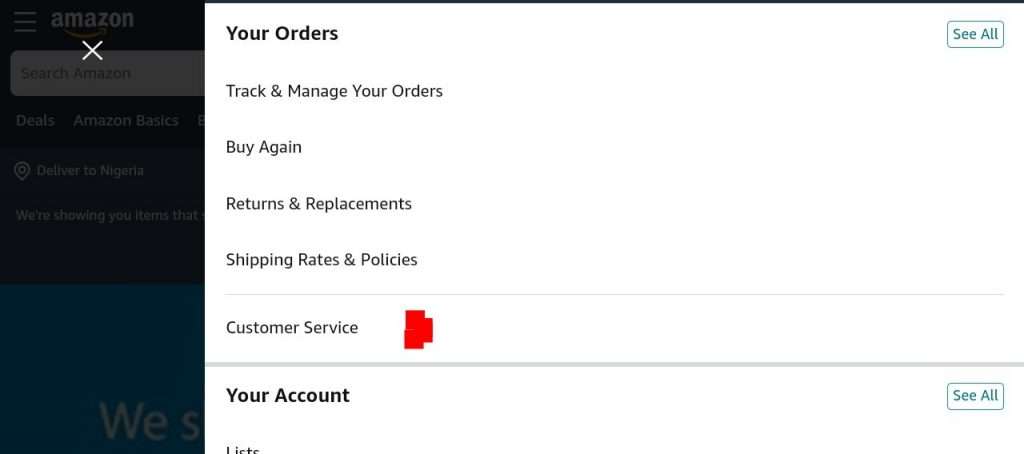
- Visit Amazon homepage.
- Login to your Amazon account if you haven’t done so.
- Head to the top-right corner of the page and click on your name.
- Scroll down and click ‘Customer Service’.
- A new page will pop out, scroll down and click ‘Something Else’.
- Click ‘I need more help’.
- You need to click any of these buttons ‘Start chatting now’, ‘Request call now’, or ‘Send email now’.
- Follow the prompt to make the report depending on what you selected.
Intellectual property owners can report unauthorized sellers, read How To Report Unauthorized Seller On Amazon – Full Guide.
How A Seller Can Report Another Seller On Amazon
If a seller observes a possible policy violation by another seller, it is alright to make a report, this helps keep Amazon safe for customers to continue enjoying top-notch experience.
Are you a seller and you have reasons to report another seller? Follow the steps below.
- Open the ‘Report Abuse‘ page.
- Click ‘Enable Single Sign on’ if prompted.
- Sign in to your Amazon account.
- Chose the type of violation.
- Type in the ASIN/ISBN or Order ID.
- Provide the seller’s store or business name you wish to report, product title and ISBN or ASIN detail page of the item, document supporting the report (receipts, relevant messages, or order IDs), explain the violation based on Amazon policy, and marketplace where the violation happened.
- Click ‘Submit’.
How To Report An Item On Amazon That Was Not Delivered
The process of making a report for an item that was not delivered on Amazon depends on if it was sold by a third party or Amazon.
Before you report to Amazon over an item that was not delivered, ensure you have; checked your apartment and around your house, checked with neighbors to find out if anyone had taken delivery on your behalf, verified the shipping address, and reached out to the carrier. If you’ve done all these and still couldn’t find your package, you can proceed to make a report to Amazon.
Follow the steps below to report an item on Amazon that was not delivered.
- Sign in to your Amazon account.
- Navigate to ‘Order List‘.
- Locate the undelivered item and click on ‘View/File Claim’, standing next to the item.
- Choose the reason for claim (item hasn’t arrived).
- Provide relevant document to support the claim.
- Type in further information.
- Click ‘Submit’.
How Will I Know If My Claim Is Approved By Amazon?
You will receive an email notification from Amazon if your claim is approved. The email will include the following information order number, reason for the claim, amount of the refund, and date the refund will be processed.
You can also check the status of your claim by logging into your Amazon account and viewing your order history. The claim status will be listed under the order details.
The processing time for a claim can vary, but it typically takes 3-5 business days for Amazon to issue a refund. If you have not received a refund within 5 business days, you can contact Amazon customer service for assistance. Also learn How To Change Digital Purchase Address On Amazon
What Happens If My Amazon Claim Is Approved?
If your Amazon claim is approved, you will receive a full refund for the item in question. The refund will be processed to the original payment method used to purchase the item. It can take up to 3-5 business days for the refund to appear in your account.
In addition to the refund, Amazon may also charge the seller a penalty fee. This fee is intended to discourage sellers from providing poor customer service or selling defective products.
Why Will My Amazon Claim Be Rejected?
There are a few reasons why your Amazon claim might be rejected:
- You did not purchase the item from a third-party seller. The Amazon A-to-z Guarantee only applies to items purchased from third-party sellers on Amazon. If you purchased the item from Amazon directly, you will need to contact Amazon customer service for assistance.
- You filed the claim after 90 days of the purchase date. You must file your claim within 90 days of the purchase date. If you file the claim after 90 days, it will be rejected.
- You did not provide Amazon with enough evidence to support your claim. Amazon will need some evidence to support your claim, such as tracking information, photos of the damaged item, or a copy of the seller’s response. If you do not provide enough evidence, your claim may be rejected.
- The seller provided evidence that contradicts your claim. If the seller provides evidence that contradicts your claim, such as tracking information showing that the item was delivered or a copy of the seller’s response, your claim may be rejected.
- You filed the claim due to buyer’s remorse. The Amazon A-to-z Guarantee does not cover buyer’s remorse. If you simply changed your mind about the item, your claim will be rejected.
If your claim is rejected, you can appeal the decision. You can do this by contacting Amazon customer service and providing additional information to support your claim. Also read What Is Amazon Prime Cons Seattle Wa Charge?
Report A Violation – Amazon
Reporting a violation on Amazon can be done through a couple of ways,
- Go to the Amazon Report Infringement.
- Ensure you sign in to your Amazon account.
- Select the type of intellectual property that has been infringed. You can choose from copyright, trademark, patent, or design patent.
- Provide the following information:
- The Amazon product URL of the infringing item.
- The infringing content. This could be the product image, product description, or product title.
- Your contact information, including your name, email address, and phone number.
- Any other relevant information, such as a copy of the copyright registration or trademark registration.
- Click “Submit”.
Amazon will investigate your report and take appropriate action. The type of action taken will depend on the severity of the violation. For example, Amazon may remove the infringing item from its website, suspend the seller’s account, or take legal action.
The violations stay on the Amazon account for up to 180 days after the listing removal. Read about Error 2575 Amazon Prime
Report Incorrect Product Information
Amazon urges both buyers and sellers to report incorrect product information, the process is relatively easy and straight. If you want to report Amazon misleading description on products, follow the steps below.
- Launch Amazon app or visit the website.
- Locate the product that has incorrect information.
- Click either ‘Give Feedback on Images’ or ‘Update Product Info’.
- Make the report by following the on-screen instructions.
Amazon Seller Threatened Me
You can file a report to Amazon if you got threatened by another seller on the platform. Amazon values the convenience and safety of it’s users and you are urged to report a seller that threatens you.
If an Amazon seller threatened or harassed you and you feel the need to report, follow the steps below.
- Visit the ‘Report Abuse‘ page.
- Tap ‘Enable Single Sign on’ when prompted.
- Log in to your Amazon account.
- Select the type of violation.
- Insert the ASIN/ISBN or Order ID.
- Type in the seller’s store or business name you are reporting, provide relevant proofs and details.
- Click ‘Submit’.
How To Report Amazon Listing
Reporting a listing on Amazon is a straightforward process, below is how to report Amazon listing:
- Go to the Amazon website or app.
- Locate the listing you want to report.
- Click on the three dots in the top right corner of the listing and select “Report product.”
- Select the reason for reporting the listing from the drop-down menu.
- Provide as much information as possible about the violation, such as the product title, ASIN, seller name, and specific details of the violation.
- Click on “Submit.”

