How To Scan QR Code On StockX – Read Best Guide
This post provides a full guide on how to scan QR code on StockX. Each authenticated item from StockX comes with a QR code, this enables the buyer to confirm if the item has been verified as original by StockX.
Being one of the top marketplaces for shoes and accessories, StockX operates a stiff-neck verification process on each shoes sold on the platform, this enables them to reduce the rate of counterfeit products sold by sellers and protect buyers from purchasing inauthentic items.
So, are you wondering how to scan QR code on StockX? The process is quite simple and you can do it with your Android or iOS device. On this post, we will give you a step-by-step guide on how to scan QR code on StockX. You will also learn about what happens when you scan StockX QR code, and how to verify StockX tag.
What Is The QR Code for StockX?
The QR code on a StockX tag is a unique identifier that is used by the company to track and authenticate its products. It cannot be scanned by the public, and it is only used for internal purposes. It is located on the back of the StockX verification tag and can be scan by a smartphone.
The StockX QR code contains information about the product, such as its brand, model, size, and date of authentication. It also contains a unique serial number that can be used to verify the authenticity of the product, this QR code is for employees’ use only, it is used for their database.
If you are concerned that you may have received a counterfeit StockX product, you can scan the QR code on the tag to verify its authenticity. However, you should note that the QR code will only work if the product has been authenticated by StockX. Now that you have learnt what is the QR code for StockX, let’s now talk about how to scan QR code on StockX, continue reading this post. Also read what is Alipay on StockX
How To Scan QR Code On StockX
You can scan the QR code on a StockX tag using your smartphone’s camera. Below are the steps on how to do it:
- Open the camera app on your smartphone.
- Point the camera at the QR code on the StockX tag.
- The QR code should automatically be scanned and decoded.
- Scanning the QR code will return a code used by StockX.
If the QR code does not scan or decode, it is possible that the tag is counterfeit. You can also try scanning the QR code using a different smartphone or a different camera app.
What Happens When You Scan StockX QR Code?
Currently, scanning the QR code on a StockX tag will not do anything for you. The QR code is for internal use by StockX only and does not contain any information that would be useful to consumers.
In the past, there was speculation that the QR code could be used to verify the authenticity of a StockX tag, but this is not the case. The QR code simply contains a unique identifier for the tag, which StockX uses to track the tag throughout the authentication process.
It is possible that StockX will eventually make the QR code more useful for consumers, but for now, it is simply a placeholder. For now, the QR code is simply a placeholder and does not contain any useful information for consumers.
StockX Tag Scan Not Working
As a buyer, the StockX tag QR code will not really work for you, this is because the code is only for internal use, scanning it will not really provide any information to help you ascertain if the item is fake or original.
That being said, scanning the StockX tag QR code will return a code used by StockX, this should show that the item has been authenticated by StockX. Apart from that, you are not getting any information from scanning the StockX tag QR code, it is not supposed to take you anywhere when scanned. Read our review on StockX vs GOAT
How To Use StockX QR Code
The StockX QR code cannot be scanned by the public at this time, it is for internal use only by StockX employees. This might be a deliberate act to protect the authenticity of items sold on StockX. If the QR code could be scanned by anyone, it would be easy for counterfeiters to create fake StockX verification tags.
Also, If the QR code could be scanned by anyone, it would be possible to steal information about items sold on StockX, such as the item’s serial number or purchase price. It could also be a move to protect the privacy of StockX customers. It would be possible to track the movement of items sold on StockX if the QR code can be scanned by the public, this would potentially violate the privacy of StockX customers. Also read if StockX ships on weekends
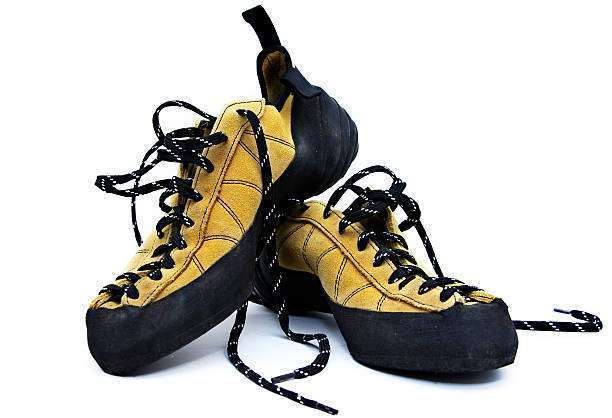
How Do I Know If My StockX Is Real?
StockX is a legitimate marketplace for buying and selling sneakers, apparel, and other collectibles. However, there are still a few ways to spot a fake StockX item, check the few ways below:
- Check the StockX verification tag: Every item sold on StockX comes with a StockX verification tag. The tag should be attached to the item with a tamper-evident sticker. The tag should also have a unique QR code that can be scanned to verify the authenticity of the item.
- Check the packaging: StockX items are typically shipped in a branded box with a label indicating the size and style of the item. The box should also have a holographic sticker with the StockX logo.
- Inspect the item carefully: Take your time to inspect the item carefully. Look for any signs of counterfeiting, such as poor stitching, incorrect logos, or missing tags.
- Contact StockX customer support: If you are not sure of the authenticity of your StockX item, you can contact StockX customer support for assistance. They will be able to verify the authenticity of your item and help you if you have any problems.
How To Verify StockX Tag
If you just got your items from StockX and wondering how to verify StockX tag, check the few ways below:
- Check the placement of the tag: Authentic StockX tags are always clipped to the left shoe of a pair of sneakers. If the tag is on the right shoe, it is likely fake.
- Look for the invisible ink stamp: Authentic StockX tags have an invisible ink stamp on the back of the tag. You can see this stamp by shining a UV light on the tag. The stamp will either be an “X” or the words “ALWAYS VERIFIED AUTHENTIC.” Also read what payout pending mean on StockX
How To Scan QR Code On StockX iPhone
To scan a QR code on a StockX iPhone, you can use the built-in QR code scanner in the Camera app.
- Open the Camera app on your iPhone.
- Point your camera at the QR code.
- A notification will appear at the top of the screen. Tap on the notification to open the link associated with the QR code.
If you don’t see a notification, try moving your camera closer to the QR code or adjusting the angle. You can also try restarting your iPhone.
If you still can’t scan the QR code, you can try using a third-party QR code scanner app from the App Store.
How To Scan QR Code On StockX App
To scan a QR code on the StockX app, follow these steps:
- Open the StockX app and tap on the “Scan” icon in the top right corner of the screen.
- Point your camera towards QR code.
- The app will automatically scan the QR code and open the associated product page.
If you are having trouble scanning the QR code, try moving your camera closer to the QR code or adjusting the angle. You can also try restarting your phone.
StockX Tag Scan Phone Number
If you have complains with regards to the StockX tag scan or the authenticity of the items you bought on StockX, you can contact StockX customer support for assistance, their phone number is +1 888 949 3952.
Conclusion
The QR code on the StockX verification tag is for internal purposes only and cannot be scanned by customers. It is used by StockX employees to verify the authenticity of the item and to track the item through the authentication process.
If you are a customer and you want to verify the authenticity of an item that you have purchased from StockX, you can do so by visiting the item’s details page in your account and checking the verification status. If the item has been verified by StockX, it will say “Verified Authentic.”
FAQs
Can I scan the StockX QR code with my phone? No, you cannot scan the StockX QR code with your phone. The QR code is for internal purposes only and cannot be scanned by customers.
Why is the StockX QR code for internal purposes only? The StockX QR code is for internal purposes only so that StockX employees can verify the authenticity of items and track them through the authentication process. If customers were able to scan the QR code, it would make it easier for counterfeiters to create fake StockX tags.
How can I verify the authenticity of an item that I have purchased from StockX? You can verify the authenticity of an item that you have purchased from StockX by following these steps:
- Go to the StockX website or app and sign in to your account.
- Click on the “Account” tab and then select “Order History.”
- Find the order for the item that you want to verify and click on the “Details” button.
- The item’s authenticity status will be listed under the “Verification Status” heading. If the item has been verified by StockX, it will say “Verified Authentic.”
You can also contact StockX customer support if you have any questions about the authenticity of an item that you have purchased.
What happens if I scan the StockX QR code with my phone? If you scan the StockX QR code with your phone, nothing will happen. The QR code is not designed to be scanned by customers.
How do I know if a StockX tag is real? There are a few things you can look for to determine if a StockX tag is real:
- The tag should be made of durable material and should not be easily damaged.
- The tag should have a clear and readable QR code.
- The tag should have a unique serial number.
- The tag should be attached to the item in a secure manner.

