How To Ungate Nike On Amazon – Read Best Guide
Several Amazon sellers (both old and new) have been asking how to ungate Nike on Amazon, this is because Nike is one of the top brands that are restricted to only approved sellers on Amazon.
Being able to ungate Nike on Amazon simply means getting approval to sell Nike products on the Amazon marketplace. Since Nike can only be sold by authorised sellers on Amazon, it essentially means you have to get approval from Amazon to list any Nike product on the marketplace.
Generally, sellers that have been selling on the Amazon marketplace for several years do get automatic approval to sell Nike product, this restriction mainly affect new sellers or sellers that have not gained some level of trust from Amazon.
Your landing on this page is an indication that you are among the many sellers looking for how to ungate Nike on Amazon. Frankly speaking, you are not alone and the process is not quite as difficult as many people portray it, just follow simple rules and you’ll start selling Nike on Amazon.
Understand this, Amazon did not put this restriction in place just to scare aware, intimidate, or discriminate some group of sellers, the e-commerce giants are bent on continuously providing top customer services and prevent rogue sellers from listing fake products or engaging in fraudulent activities in the platform.
On this post, we are providing a complete guide on how to ungate Nike on Amazon, how you can get permission to sell your brand on Amazon, and how long it takes to get ungated for Nike on Amazon.
Can I Sell Nike Products On Amazon?
Yes, you can list and sell Nike products on Amazon marketplace as long as you have the required authorisation from Amazon. Basically, every seller must be given special authorisation to sell products from top brands like Nike on Amazon, this move is to continually keep selling of fake products at the barest minimum on the Amazon platform.
However, not all sellers are required to get authorisation before selling Nike products on Amazon, if you have been selling for several years and gained a good reputation before Amazon and sellers, you will likely be given automatic authorisation to list and sell Nike on Amazon.
Having said that, if you see the “Apply To Sell” or “Request Approval” button close to the product while listing it for sell, it means you do not currently have the needed authorisation to sell it, you have to request for authorisation from Amazon, continue reading this post to see the steps on how to ungate Nike on Amazon.
Requirements To Ungate Nike On Amazon
To apply for authorisation to list and sell Nike products on Amazon, there are certain requirements that the seller must be, this will enable Amazon to authorise the seller to sell Nike products on their platform. Below are the requirements to ungate Nike on Amazon:
- Amazon requires that sellers meet certain criteria before they can sell Nike products on the platform. This includes meeting sales and performance metrics. You will need to demonstrate a history of successful sales on Amazon and maintain a positive seller rating.
- If you can get an express approval from Nike to sell their products that will make the whole process very easy. You will need to contact Nike directly to become an authorized reseller of their products. You can do this by visiting the Nike website and filling out an application to become an authorized reseller. You will need to provide information about your business and your experience selling Nike products.
- Show an invoice of purchasing a minimum of 10 units of one particular Nike product from an authorised or credible distributor. This will be required if you do not have an authorisation from Nike to sell their product. Please note that buying different Nike products in bits to complete 10 units is not accepted, the invoice must be for 10 units of one particular Nike product.
Once you have gotten any of the required documents, you can proceed to apply for authorisation to sell Nike on Amazon.
How To Ungate Nike On Amazon
Now that we have explained the requirements on how to ungate Nike on Amazon, let’s now give you a step-by-step guide on how to get ungated for Nike on Amazon.
- Open the Amazon Seller Central page.
- Login to your Amazon Seller Central account.
- Navigate to “Inventory” and click on “Add A Product”.
- Use the product’s ASIN to locate it under the “Find your products in Amazon’s catalog” box.
- Press the “Apply To Sell” button at the right-side of the product screen.
- Press the “Request Approval” button.
- Indicate if you have an authorisation from Nike or you have an invoice.
- If you indicated that you have an invoice, tick on the document requirements and make sure your invoice meets these requirements.
- Upload the invoice (the invoice must not be an order confirmation or retail receipt from Nike or a retail store), the invoice must be from an Amazon approved distributor.
- Submit your application and wait for the authorisation from Amazon.
Having given the above steps, we now have to show you a list of Amazon approved Nike distributors, ensure you purchase a minimum of 10 units of a particular Nike product from them to stand a chance of getting ungated for Nike on Amazon. Also read complete answer on What Is Product Tax Code On Amazon?
Amazon Approved Nike Distributors
Below is a list of Amazon approved Nike distributors where you can get invoice from and submit to Amazon for authorisation to sell Nike on their marketplace.
- Low Low Wholesale Distributors
- Big Brand Wholesale
- Merkandi
- BrandsGateway
- Griffati
- BrandsDistribution
- BigBuy
How Long Does It Take To Get Ungated For Nike On Amazon?
Amazon typically review and authorise sellers to sell Nike products between 2-3 business days. The amount of time it takes to get ungated for Nike on Amazon can vary depending on a number of factors, this includes the completeness and accuracy of your application and documentation, the volume of applications Amazon is processing at the time, and the complexity of the review process.
In some cases, it can take several weeks to get ungated for Nike on Amazon. However, if your application and documentation are complete and accurate, and there are no issues with your seller account or performance, you may be able to get ungated between 2 – 3 business days.
To improve your chances of getting ungated quickly, make sure you provide all of the necessary documentation, including invoices from Nike or an authorized distributor, certificates of authenticity, and any other documentation required by Amazon. You should also ensure that your seller account meets Amazon’s requirements for performance and sales metrics.
If you have already submitted an application to sell Nike products on Amazon and it has been more than a few weeks without a response, you can reach out to Amazon’s Seller Support team for an update on the status of your application. Also read how to shut down Amazon seller account.
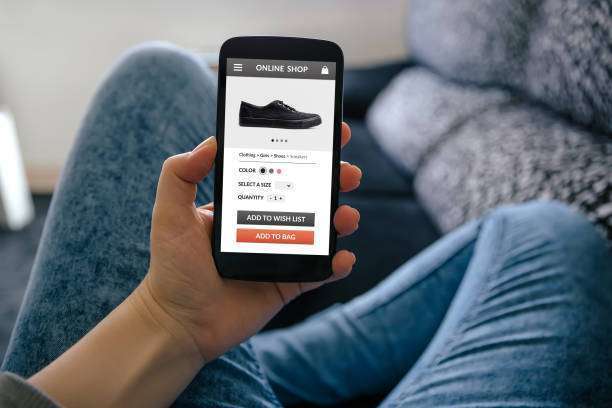
Is Amazon an authorized Nike dealer?
No, Amazon is not one of the authorized Nike dealers, the popular e-commerce marketplace stopped their partnership with Nike several years ago, this doesn’t mean that Nike products are not sold on the platform.
Since Amazon is no longer an authorized Nike dealer, any seller that wants to sell Nike products on their platform must buy and get an invoice from any of their authorized Nike distributors, this process is put in place to reduce the listing and selling of fake Nike products on the platform.
How Do I Ungate A product To Sell On Amazon?
If you want to ungate a restricted product on Amazon, you need to either obtain an authorisation directly from the brand to sell their product or present an invoice of 10 units of one of their products from an authorised distributor.
Once you have any of the two requirements mentioned above and your Amazon Seller account is in good standing, you can easily apply to be ungated to be able to sell that product on Amazon by following the steps below:
- Visit the Amazon Seller Central website.
- Use your Amazon Seller Central account details to log in to your account.
- Press the to “Inventory” tab and select “Add A Product”.
- Insert the product’s ASIN under the “Find your products in Amazon’s catalog” box to locate the product.
- Click on the “Apply To Sell” button and click press “Request Approval”.
- Indicate if you have an authorisation from the brand or an invoice from a distributor.
- Ensure you have ticked all the document requirements.
- Upload the authorisation or invoice (the invoice must be from an approved distributor.
- Submit your application once you are done and wait for the authorisation from Amazon.
Also read How To Sell Coloring Books On Amazon
How Do I Get Permission To Sell My Brand On Amazon?
To sell your brand on Amazon, you need to either register your brand on Amazon or show evidence that you are authorised to sell the brand products. Below are the steps to take if you want to get permission to sell your brand on Amazon:
- Create a seller account: If you don’t already have a seller account on Amazon, you will need to create one. You can do this by visiting the Amazon Seller Central website and following the prompts to create a new account.
- Meet Amazon’s requirements: Amazon has specific requirements that sellers must meet in order to sell their products on the platform. These requirements include having a professional seller account, meeting performance metrics, and providing documentation to prove that you are authorized to sell your brand on Amazon.
- Apply to sell your brand on Amazon: Once you have created a seller account and researched Amazon’s requirements, you can apply to sell your brand on Amazon. This can be done by visiting the Amazon Brand Registration page and submitting an application to sell your brand.
- Provide documentation: Amazon will require you to provide documentation to prove that you are authorized to sell your brand on the platform. This may include invoices, trademarks, or other documentation proving that you own the rights to sell your brand.
- Wait for approval: Amazon will review your application and documentation, and if you meet their requirements, they will approve you to sell your brand on the platform.

