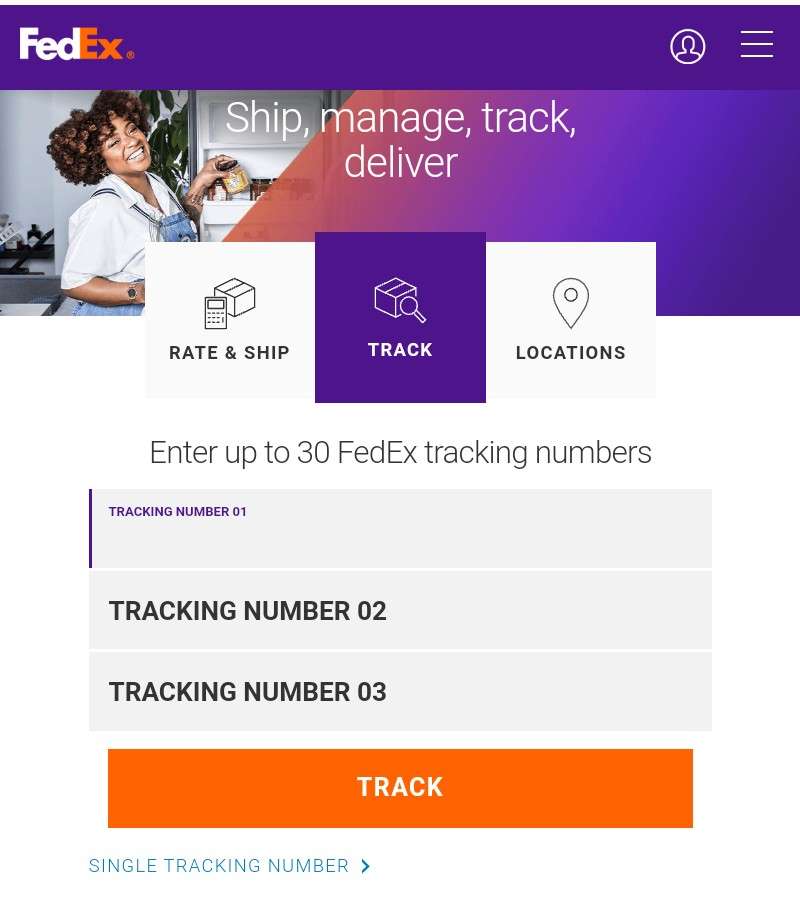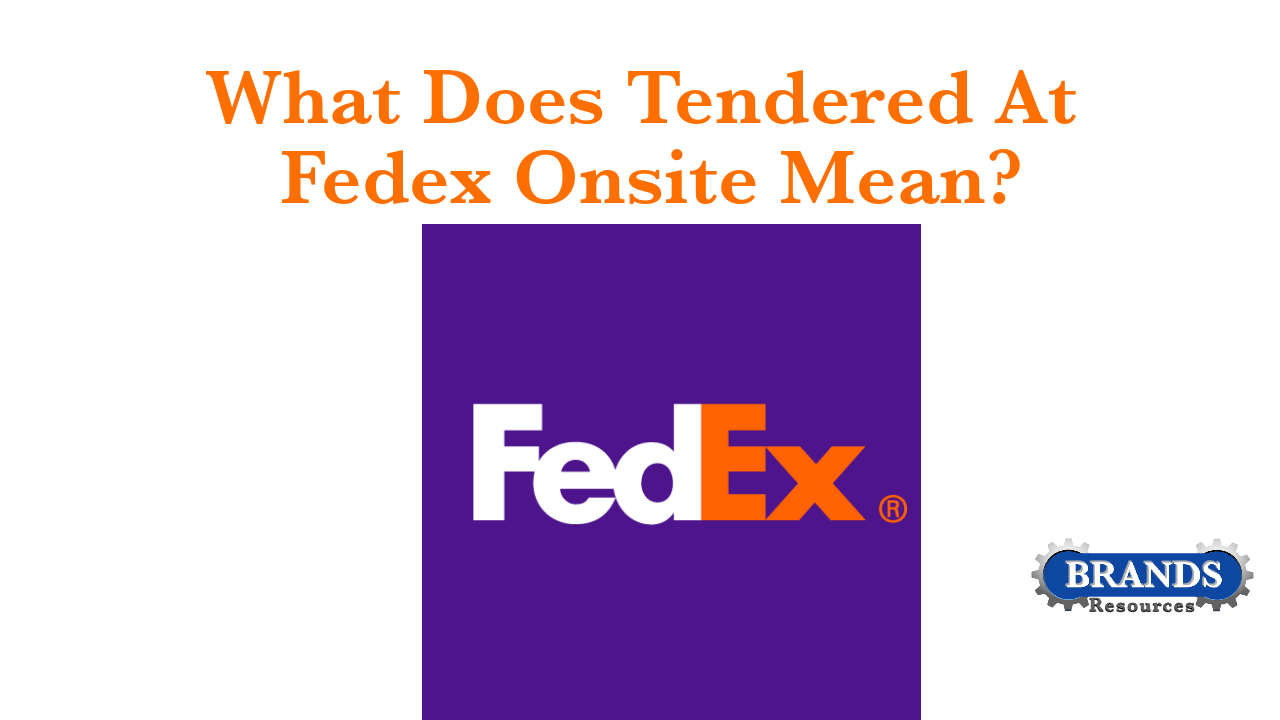What Does Tendered At FedEx Onsite Mean? Full Details
What Does Tendered At FedEx Onsite Mean? – You’ve been probably wondering what the word ‘Tendered at FedEx Onsite‘ means, this article will enlighten you on this and you’ll get every answer you need.
Looks like you were expecting your parcel which was to be shipped by FedEx, while tracking your package, you got the notification ‘Tendered At FedEx Onsite’. Don’t panic, nothing has gone wrong and you are about to learn what ‘Tendered at FedEx Onsite’ really means.
So, What Does Tendered At FedEx Onsite Mean? Before that, you’ll need to understand what “FedEx OnSite” means, you’ll be able to understand tendered at FedEx OnSite after this.
- What Does It Mean When It Says FedEx On Site?
- What Does Tendered At FedEx Onsite Mean?
- What Does Shipment Information Sent To FedEx Mean?
- What Does Ready For Recipient Pickup Mean FedEx?
- Hold at FedEx OnSite request received – Check back later for shipment status
- What Does Departed FedEx Location Mean?
- Tendered At FedEx Office Not Available For Pickup
- Package Is Not Yet Available For Pickup FedEx
- In FedEx Possession Tendered At FedEx Location Mean
- Is FedEx OnSite Safe?
- FedEx Tracking – Single Package
- Track Multiple Packages FedEx
What Does It Mean When It Says FedEx On Site?
FedEx OnSite is a network of retail locations which offer package pick up and drop off services for FedEx. FedEx Onsite literally refers to local FedEx facility center where packages can be dropped and picked up, FedEx Onsite makes it easy for users to dropoff their parcels for delivery.
These locations are typically retail stores, such as Walgreens, FedEx Office, and Albertsons. When you see the status “Tendered at FedEx OnSite”, it means that your package has been delivered to one of these locations. You can then go to the location and pick up your package with your tracking number.
What Does Tendered At FedEx Onsite Mean?
The phrase ‘Tendered at FedEx Onsite’ means your parcel has been received at the FedEx Onsite location near you and will be delivered to you soon.
A package is termed as ‘tendered’ once it is received by any FedEx Onsite location and entered into the system.
In simple term, tendered at FedEx Onsite means your parcel has been received at FedEx, to be captured into their delivery system which will make it set for delivery.
What Does Shipment Information Sent To FedEx Mean?
Whenever you get this notice ‘shipment information sent to FedEx’, it means that your package label or information has been received by FedEx and they are waiting for the shipping of the parcel.
In other words, FedEx have received information concerning your package and they are waiting for it to be shipped.
The status “Shipment Information Sent to FedEx” means that the shipper has created a shipping label and provided it to FedEx. This does not necessarily mean that the package has been picked up by FedEx yet. It can take up to 24 hours for the tracking information to update to reflect that the package has been picked up. Also read if FedEx deliver when it rains
What Does Ready For Recipient Pickup Mean FedEx?
This is just saying the parcel has arrived at FedEx OnSite location in the recipient’s area and is ready to be picked up.
At this point, the recipient may proceed to the FedEx Onsite location and take delivery of the parcel or wait for it to be delivered.
The recipient will have to provide the tracking number or door tag, and a government issued photo ID, this ID should include address of the recipient.
Hold at FedEx OnSite request received – Check back later for shipment status
This means that your request to redirect the package to be held at a particular FedEx Onsite location has been received. The parcel will be redirected and held at the FedEx Onsite location of your choice instead of delivering to the original delivery address.
There are cases customers request for packages not to be delivered to the original address that was provided, but indicate a FedEx Onsite location for the parcels to be held. In such cases as above, a customer will receive the notification ‘Hold at FedEx OnSite request received – Check back later for shipment status’.
What Does Departed FedEx Location Mean?
Departed FedEx location shows that the package has left the FedEx location where it was kept. In this scenario, the package could be heading to the next FedEx facility or heading for final delivery, this solely depends on the location it just left. If the package just departed a FedEx warehouse, it is likely heading to a FedEx local facility close to the delivery location. If it just left a FedEx local facility, it is surely heading for final delivery.
This doesn’t necessarily mean you will get the order the same day, it is quite possible that it will be delivered that day if it departed from a FedEx local facility. If that is not the case, wait a couple more days and your order will be delivered.
Tendered At FedEx Office Not Available For Pickup
The “Tendered at FedEx OnSite” status means that your package has been delivered to a FedEx OnSite location, such as a Walgreens or FedEx Office. However, if the package is not available for pickup, it could be for a few reasons:
- The package has not yet been scanned in by the FedEx OnSite location. This can happen if the location is busy or if the package is large and difficult to scan.
- The package is being held for a reason, such as a signature requirement or a customs inspection.
- The package has been misdelivered to the wrong FedEx OnSite location.
- Contact the FedEx customer service number and provide them with your tracking number. They will be able to investigate the status of your package.
- Go to the FedEx OnSite location and ask the staff if they have your package. They may be able to scan it in for you and make it available for pickup.
- If you are still unable to locate your package, you can file a missing mail claim with FedEx.
Package Is Not Yet Available For Pickup FedEx
When a customer gets this message, it means that the package has not yet arrived the designated FedEx Onsite location. If you received such a response while tracking your parcel, you should check back the next day as it will likely arrive soon. There is really no need to worry, your package may be on transit or has arrived but not yet unloaded from the container.
In FedEx Possession Tendered At FedEx Location Mean
In FedEx possession tendered at FedEx location means your parcel has arrived at the assigned FedEx Onsite location and is set for final delivery. In FedEx possession simply indicates that your package has been received by FedEx and will be delivered to your doorstep or available for pickup soon.
At this point, you should expect delivery within hours or a few days depending on the number of available deliveries that must be made.
Also Read: What Does Undeliverable Mean On Amazon? Complete Details
Is FedEx OnSite Safe?
FedEx Onsite is safe to use as it is part of FedEx and essentially a branch of FedEx. The FedEx Onsite or pickup & drop-off system was designed to provide a secure and safe delivery option to customers.
FedEx is a well-established courier service provider, maximum security for packages and safe deliveries are their core values. Apart from safety, these FedEx locations were created to ensure easy delivery of packages to designated locations. These facilities are quite closer to clients and you don’t need to go a long distance to get or ship your package.
FedEx Tracking – Single Package
One exciting feature on the FedEx website is the ability to track packages, this feature is open to everybody and you don’t have to register to be able to track an order. You can easily track your package with the Tracking ID on the FedEx website. Simply visit FedEx, scroll down a little, click on ‘Track’ and insert the Tracking ID into the tracking ID window, click Track when done.
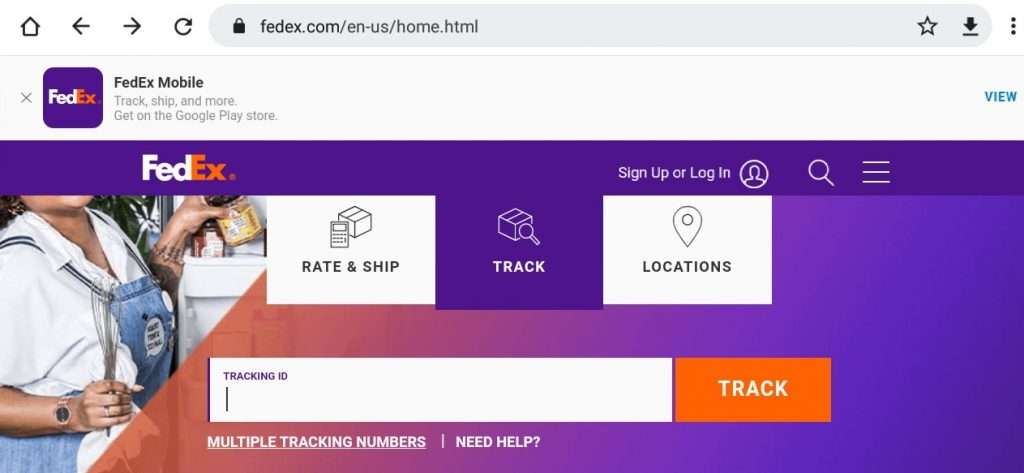
Track Multiple Packages FedEx
Users are also able to track multiple packages at the FedEx website. You can track up to 30 packages at a time by using their tracking numbers. To do this, visit FedEx, scroll down a little, click on ‘Track’, click on ‘Multiple Tracking Numbers’ just under the ‘Tracking ID’ window, insert the tracking numbers and click ‘Track’.