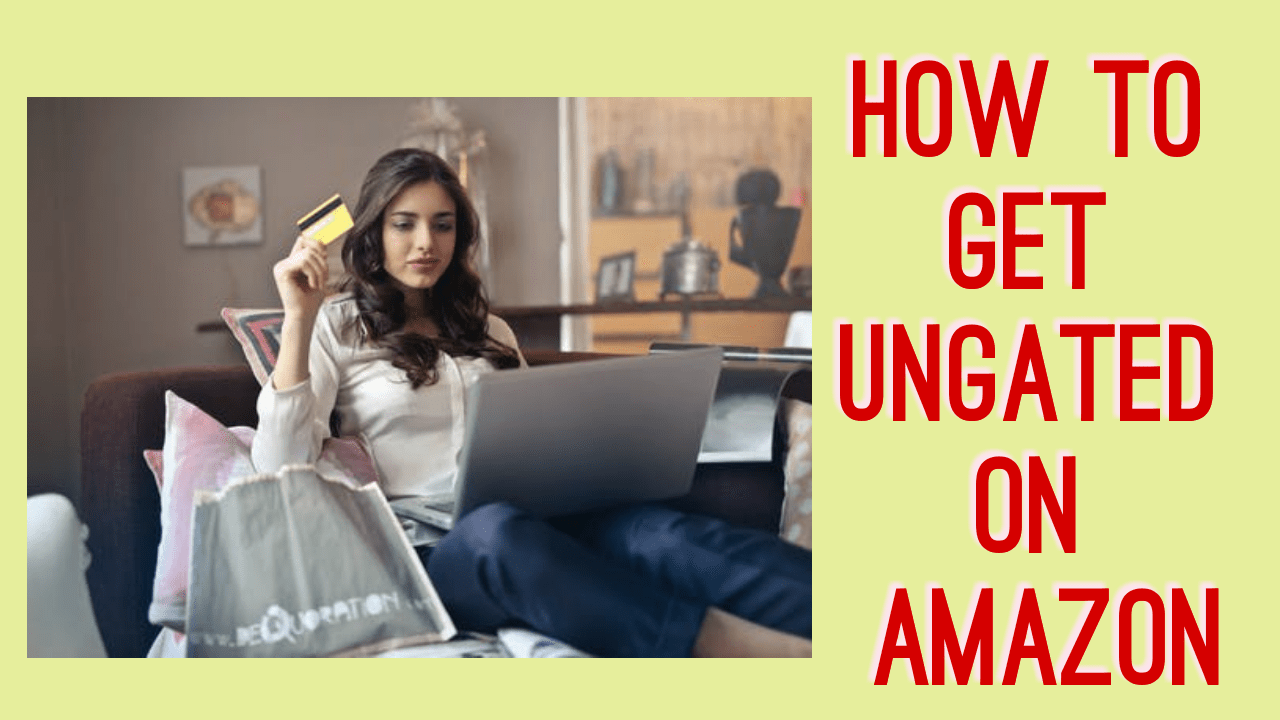How To Get Ungated On Amazon – Complete Guide
This post explains How To Get Ungated On Amazon, we have written down everything you need to know. On this post, you’ll learn about the Amazon ungating service and how to get ungated on Amazon. We are also going to inform you about Ungated Amazon Categories.
So you’ve got a brilliant selling product and marketing idea and you want to get it rolling on Amazon and bam!! You are restricted from selling that product or the category which is other words means you are gated. If you are in this situation, be rest assured you’ll get every answer you need on this article.
A few folks may not really understand what being gated on Amazon means, it will be just fair that we explain this before going further. Also learn how to ungate Nike on Amazon
What Is Gated And Ungated On Amazon
To be gated on Amazon means being restricted from selling from specific product categories, ungated means to be allowed to sell from specific product categories. There are mainly two selling areas for sellers in Amazon; open and restricted. The open area is where you can sell freely without restriction, products and categories there do not require approval before you can sell, this is the ideal spot for new sellers who want to start selling almost immediately.
One important thing to note is that, while there are numerous product categories in the open area, not all product categories are allowed there, this is where the restricted area comes in.

How Do You Get Gated On Amazon?
Amazon gating is a process by which Amazon restricts the sale of certain products to authorized sellers only, this is done to protect consumers from counterfeit and low-quality products. There are product categories that are restricted and sellers will need to be approved by Amazon before being allowed to sell.
Specific brands and products from product categories on Amazon requires approval from Amazon, another name of these restricted categories is ‘gated categories’. In other words, to be gated means to be restricted from selling. Also learn How To Convert Amazon TBA Tracking
Amazon Ungating Service
Amazon ungating service are special ungating services offered by 3rd party vendors and company in assisting Amazon sellers get eligible to sell gated products. These vendors or companies pride themselves as experts in getting sellers ungated by unlocking gated product categories on Amazon.
There are several companies offering Amazon ungating services such as Funnel Guru and Thompson and Holt (this is not a recommendation).
List Of Ungated Categories on Amazon
Below are the various ungated Amazon categories 2022;
- Baby *
- Beauty *
- Books
- Camera & Photo
- Clothing & Accessories
- Consumer Electronics
- Grocery & Gourmet Foods
- Health & Personal Care *
- Home & Garden
- Industrial & Scientific (BISS)
- Kindle Accessories
- Luggage & Travel Accessories
- Musical Instruments
- Office Products
- Outdoors
- Personal Computers
- Pet Supplies
- Shoes, Handbags, & Sunglasses
- Software
- Sports
- Tools & Home Improvement
- Toys*
- Video Games*
There are some restrictions that may still apply to some products despite categories being accessible to all sellers. Products in Toys and Games category are restricted during the busy holiday season.
List Of Gated Categories On Amazon
Below is the Amazon gated categories list 2022;
- Postage stamps
- Collectible Coins
- Fine Art
- Holiday Selling Requirements in Toys & Games
- Jewelry
- Join Amazon Subscription Boxes
- Made in Italy
- Music & DVD
- Requirements for selling Automotive & Powersports products
- Services
- Sports Collectibles
- Streaming Media Players
- Video, DVD, & Blu-ray
- Watches
- Sony PlayStation Requirements in Video Games
How To See What You Are Ungated On Amazon
Lots of questions have been asked about how to find out if a product is gated in Amazon. This is because lots of new traders have been finding it difficult to know the products and categories they are ungated on Amazon.
Anyone will surely love to have a list of products he or she can sell and the ones that are restricted and require approval.
Unfortunately, you will not find a specific list of product categories or products that you are ungated, you will only find a list of gated and ungated categories and products.
Here are a few ways to find out if your category or product is gated or not.
- Navigate to your Seller Central account on Amazon, click here to check out list of gated products (products that require approval).
- Inquire from Seller Support by opening a case in your seller account on Amazon, ask if a particular product you want to sell is gated or not.
- Creating a dummy listed is another great way to find out if a category or product is gated. Once you have set up a dummy listing, you will be notified of any requirements or restrictions by Amazon. Ensure you have converted the listing to FBA, this will enable some restrictions to come up too.
How To Get Ungated On Amazon
- Register an Amazon Professional Seller account, this account costs $39,99 monthly.
- Open the Seller Central and click on ‘Inventory’, then click ‘select a product’.
- Search for a product in the brand, subcategory, or category that you are looking to sell (you can decide not to sell that particular product once you are ungated). You can search for the product using either name, Amazon Standard Identification Number (ASIN), or brand.
- Now go and click on ‘Listing limitations apply’ right on top of the ‘sell yours’ button.
- Click on the ‘Request Approval’ button, you can see Amazon stating that they are not accepting applications for ungating for specific subcategories which are listed there.
Depending on the subcategory or category you are applying for ungating, further documentation may be required. Be aware that the process of ungating differs for different categories and products.
Below are some of the documentations that may be required;
- An invoice that is itemized and has your supplier’s contact information.
- If you are buying wholesale, a letter from the brand owner/manufacturer may be required.
- A fee
Other requirements could be; an approval from FDA before selling medical products, at least three years experience before selling in Fine Arts category.
These and other requirements can be demanded for before being ungated.
Also Read: What Does Undeliverable Mean On Amazon? Complete Details
How To Get Ungated In Toys On Amazon 2024
Search for a product in the Toys category using either the name, brand, or ASIN. Click on Listing limitations apply’ then click on Request Approval’ button. Ensure you have relevant documentations ready. Follow the process closely and you might get ungated.
Amazon only restricts the toys category during holiday seasons. This restriction is only for toy category products that are merchant-fulfilled, products that are fulfilled using FBA are not restricted. Also learn How To Ungate Nike On Amazon
How Many Units Are Required To Ungate A Category On Amazon?
The number of units required to ungate a category on Amazon varies depending on the category. For example, in the Grocery and Gourmet Foods category, you need to purchase 10 units of the product to be ungated. In the Toys and Games category, you need to purchase 25 units. You can find the specific requirements for each category on Amazon’s Seller Central website.
In addition to the number of units, you may also need to provide other documentation, such as an invoice from a distributor or an authorization letter from the brand owner. The specific documentation requirements will also vary depending on the category. Read: Can H1B Sell On Amazon?
How To Get Ungated On Amazon For Free
There is no guaranteed way to get ungated on Amazon for free. However, there are a few things you can do to increase your chances of getting approved, such as:
- Sell high-quality products. Amazon wants to ensure that its customers are getting high-quality products, so if you can sell products that meet Amazon’s standards, you will be more likely to get ungated.
- Have a good seller rating. Amazon also looks at your seller rating when considering your ungating application. If you have a good seller rating, it shows that you are a reliable seller and that you are committed to providing good customer service.
- Meet Amazon’s performance requirements. Amazon has a number of performance requirements that sellers must meet in order to be approved for ungating. These requirements include having a low A-Z claim rate, a low defect rate, and a high on-time shipping rate.
- Apply for ungating in the right way. When you apply for ungating, make sure that you provide all of the required information and that you follow the instructions carefully.
- Find a reliable wholesaler. If you want to get ungated by purchasing products from a wholesaler, make sure that you choose a reliable one. You can find wholesalers by searching online or by contacting the brand owner.
- Get original invoices. When you apply for ungating, you will need to provide Amazon with original invoices for the products you want to sell. These invoices should show the product name, quantity, price, and date of purchase.
- Be patient. The ungating process can take some time. Don’t get discouraged if you don’t get approved right away. Keep applying and eventually you will be approved.
Please note that there is no guarantee that you will be approved for ungating, even if you follow all of these tips. Amazon has the final say on whether or not to approve your application. Also read What Is Product Tax Code On Amazon
How To Get Ungated In Beauty On Amazon

Ensure that cosmetics products are sealed in original packaging from manufacturer, they must be unused and new. Lastly, products must display identifying codes like lot and serial numbers, matrix codes, etc., clearly from distributor or manufacturer.
When it comes to getting ungated in beauty products on Amazon, there process is more serious than several categories. You must not have an order defect rate below 1% and your pre-fulfillment cancel rate must be less than 2.5%. Also, your order’s late shipment rate must be less than 4%.
How To Get Ungated In Lego On Amazon

Your Amazon seller account age and performance records play vital roles in you getting ungated in Lego. Obtain legitimate documentations from Lego distributors that are reputable. Ensure to have a recent invoice of minimum of 10 same Lego item from a Lego distributor, get this purchase prepared. Follow the steps below:
- Create an Amazon Seller Central account. You can do this by going to Seller Central and clicking on the “Start Selling” button. You will need to provide your contact information, banking information, and tax information.
- Sell other products that do not require approval. This will help you build up your seller account and show Amazon that you are a reliable seller. You can sell used items, books, or other products that do not require approval.
- Find a reputable LEGO distributor. You can find a list of LEGO distributors on the LEGO website. Once you have found a distributor, you will need to purchase at least 10 of the same LEGO items from them.
- Request approval to sell LEGO. You can request approval to sell LEGO by going to Seller Central and clicking on the “Request Approval” button. You will need to provide the following information:
- The ASINs of the LEGO items you want to sell
- A copy of the invoice from the LEGO distributor
- A copy of your seller account agreement
Amazon will review your request and may ask you for additional information. If your request is approved, you will be able to start selling LEGO on Amazon.